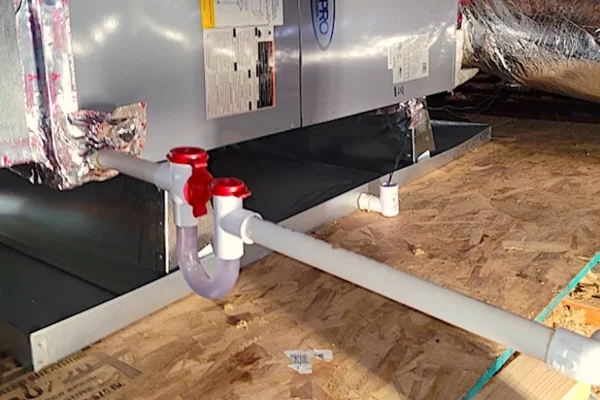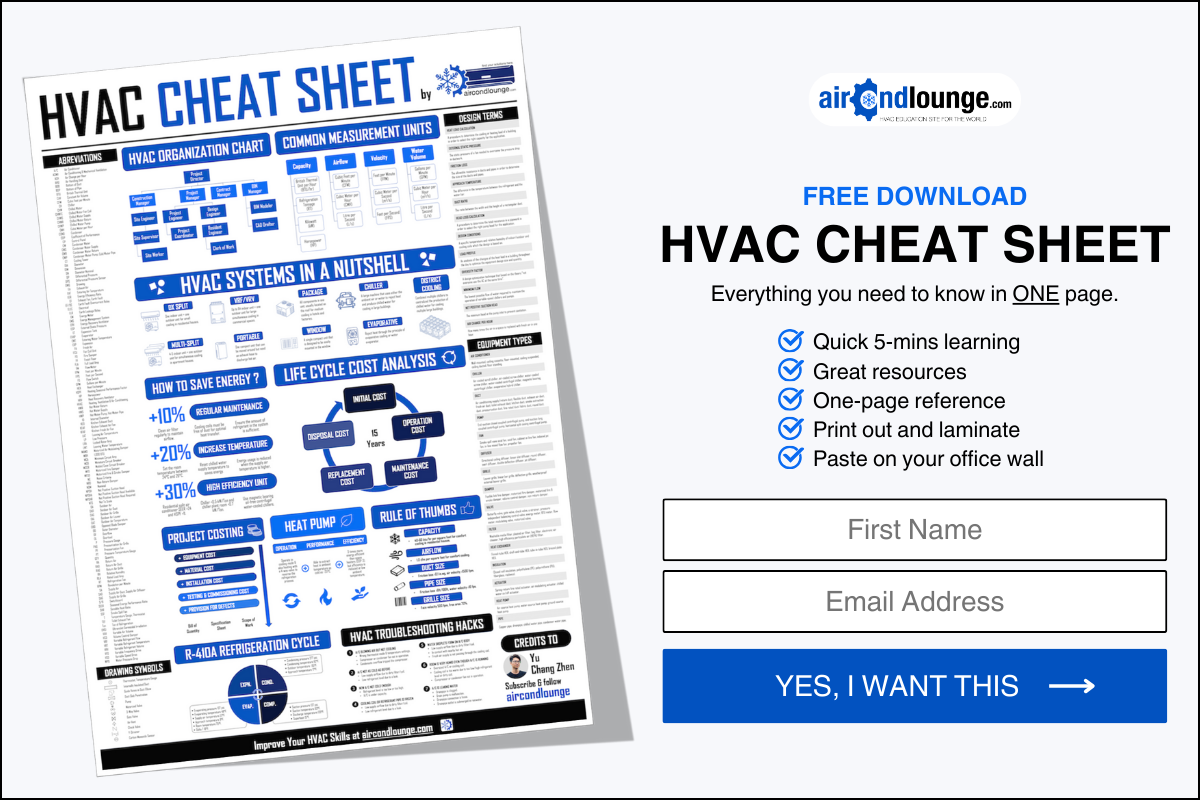Air Conditioner Mode Explained: Auto, Dry, ECO & More
Getting a new air conditioner is exciting. But, there are many modes to control the air conditioner. What is the function of each mode and which mode should you use?
Most air conditioners have cool mode, dry mode and fan mode. Some air conditioners come with extra modes such as sleep mode, turbo mode and ECO mode. Heat pumps typically have auto mode and heat mode for heating.
While the common modes are easy to understand how they work but some of the special modes may be more than meets the eye. In this post, I’ll explain each mode and what they do.
Mini split is a great heating and cooling system. However, there are many brands and models. So, I did some study to come out the 4 Best Mini Splits in 2023. I encourage you to check it out if you’re considering one now.
(Click to jump to section)
Auto Mode
The auto mode of air conditioners is usually used to better regular the room temperature by automatically adjusting the fan speed. In heat pump, auto mode also automatically switch from cooling to heating when necessary.
Below are some of the common auto mode icons displayed on air conditioner remote controllers:

In auto mode, a cooling only air conditioner usually adjusts the fan speed automatically based on the desired temperature. Some air conditioners adjust the temperature setting to 25°C (77°F) by default when operating in auto mode.
For a heat pump with both cooling and heating functions, not only the fan speed and temperature will be adjusted automatically, but the heat pump will also switch between cool mode and heat mode accordingly to meet the desired temperature.
Such an operation is sometimes called auto changeover mode.
For most air conditioners, you can’t adjust the fan speed manually when operating in auto mode as the air conditioner automatically adjusts the fan speed for you.
Is Auto Mode Good for AC?
Auto mode is a good setting for the air conditioner as it allows the air conditioner to change its settings automatically in order to achieve the best comfort. However, as the fan speed changes, the air conditioner may produce more noise.
Cool Mode
Cool mode is the default mode of air conditioners. It is the cooling function of air conditioners.
Below are some of the common cool mode icons displayed on air conditioner remote controllers:

An air conditioner operates in cool mode by default. The air conditioner will cool the room based on the set temperature. The fan speed usually needs to be adjusted manually.
However, usually, you can switch to auto fan if you want the fan speed to be adjusted automatically.
In cool mode, not just the fan speed but the temperature, air swing, turbo, sleep, timer and many other modes generally can be adjusted as desired.
Auto Mode vs Cool Mode
The auto mode and cool mode on air conditioner remote controllers can be quite confusing. Basically, auto mode and cool mode do the same thing. However, the fan speed of air conditioners will automatically change while on auto mode but not on cool mode.
Dry Mode
Dry mode is a common feature of air conditioners to switch from cooling focus to dehumidification focus. On dry mode, the air conditioner primary focus is to dehumidify the room.
Below are some of the common dry mode icons displayed on air conditioner remote controllers:

Many people misunderstand that an air conditioner does not provide cooling when operating in dry mode which is false. In dry mode, an air conditioner works exactly as in cool mode.
However, the air conditioner’s primary objective is to dehumidify the air instead of cooling the room.
In order to dehumidify or remove moisture, the air must contact a cold surface to incur condensation. Thus, the compressor of air conditioner must work to provide cold refrigerant to the cooling coil.
Therefore, an air conditioner not only dehumidifies but also cooling the room when operates in dry mode.
Usually, the air conditioner will run at a fixed fan speed when operating in dry mode and you can’t adjust it. Some air conditioners allow you to set the temperature as desired.
Other air conditioners adjust the best fan speed and temperature automatically for dehumidification.
Fan Mode
Fan mode is a function you can use to switch of cooling/heating in air conditioner. When the fan mode is switched on, the air conditioner is essentially a wall fan.
Below are some of the common fan mode icons displayed on air conditioner remote controllers:

In fan mode, an air conditioner only operates the indoor fan blower to circulate air. The outdoor fan and compressor will not operate in fan mode.
You can adjust the fan speed and air swing as desired. The air conditioner only uses a fraction of the energy when operating in fan mode in exchange for zero cooling.
When using an air conditioner in fan mode, you may notice a different smell coming out from the air conditioner. The smell is usually due to the leftover drain water inside the air conditioner. It is completely normal as long as the smell doesn’t stink.
Heat Mode
Heat mode only exist in heat pump.
Below are some of the common heat mode icons displayed on air conditioner remote controllers:

Only a heat pump or an air conditioner with a heating function can operate in heat mode. As the name suggested, a heat pump provides heating instead of cooling when operating in heat mode.
Just like in cool mode, the fan speed, temperature, air swing, turbo, sleep, timer and many other modes generally can be adjusted as desired when operating in heat mode.
Sleep Mode
Sleep mode let you save energy during the night. Most air conditioners are equipped with the sleep mode function.
Below are some of the common sleep mode icons displayed on air conditioner remote controllers:

Sleep mode usually can only be activated in conjunction with cool, auto and heat mode. When sleep mode is activated, an air conditioner generally will increase the temperature by 1°C (2℉) after 30 minutes.
Then, it increases the temperature by another 1°C (2℉) after the subsequent 30 minutes. The increased temperature is maintained for about 7 hours before it automatically resets back to the original temperature setting.
The purpose of sleep mode is to save energy. The air conditioner gradually increases the temperature so that it won’t affect our sleep. It is assumed that people generally won’t feel the temperature rise during sleep.
Thus, the air conditioner takes the opportunity to save energy.
Turbo Mode
Turbo mode is a quick boost feature of air conditioners. With just a click, your air conditioner will provide maximum cooling/heating to the room for a certain duration.
Below are some of the common turbo mode icons displayed on air conditioner remote controllers:

Other names such as powerful mode and overcool mode are essentially referring to the same function as the turbo mode. Similar to sleep mode, turbo mode can only be activated in conjunction with cool, auto and heat mode.
In turbo mode, an air conditioner will operate at the maximum fan speed and the lowest temperature. Sometimes, the fan speed is beyond the maximum fan speed setting.
Then, the air conditioner reset back to the original setting after 30 minutes on average. The duration of turbo mode may vary based on brands and models.
Some air conditioners may not display the maximum fan speed and the lowest temperature setting on their controller while operating in turbo mode.
Similarly, a heat pump also can activate turbo mode to heat a room quickly.
Disadvantages of Turbo Mode
Turbo mode provides an instant boost of cooling/heating to the room. Hence, your air conditioners may have more wear and tear when the turbo mode is used extensively. Furthermore, your air conditioners produce more noise when the turbo mode is on.
Quiet Mode
Quiet mode only exist in certain types of air conditioners. When quiet mode is on, the air conditioner produce little to no noise.
Below are some of the common quiet mode icons displayed on air conditioner remote controllers:

In quiet mode, an air conditioner reduces the fan speed to the minimum. Sometimes, the fan speed is beyond the minimum fan speed setting. The purpose of quiet mode is to reduce the noise level to as low as possible.
Regardless of the mode, some air conditioners are noisier than others. See which type of air conditioners is noisy/quiet in my previous post.
The cooling effect of an air conditioner is lessened when operating in quiet mode. Some air conditioners have the ability to activate quiet mode for the outdoor unit to further reduce the noise.
ECO Mode
ECO mode is an energy saving function of air conditioners. ECO mode is meant to the reduce electricity consumption of air conditioners without sacrificing too much performance.
Generally, when ECO mode is activated, an air conditioner will perform a few tricks to save energy. Depending on the brands and models, an air conditioner may perform some of the following tricks:
- Motion sensor – Increase the temperature when no movement is detected to save energy.
- Sunlight sensor – Increase the temperature when the sunlight intensity in a room is low to save energy.
- Capacity limit – Limit the compressor capacity to save energy with a drawback of reduced cooling.
- Fan off – Turn off the indoor fan blower when the set temperature is reached to save energy.
- Temperature increase – Increase the temperature by 2°C (4℉) immediately to save energy.
- Targeted cooling – Increase the temperature but blow air directly to occupants to save energy while maintaining sufficient cooling.
Some of the ECO mode names are ECONAVI, ECOsense, iSense, Econ mode, intelligent eye and intelligent mode.
ECO mode cannot be counted as part of the efficiency of an air conditioner because something else always exchanged for the lower power consumption when operating in ECO mode.
ECO Mode in Window Air Conditioners
Most window air conditioners are equipped with the ECO mode. By default, whenever a window air conditioner is switched on, the ECO mode will be activated.
When a window air conditioner is in ECO mode, its compressor will stop running when the set temperature is reached. During that time, the fan may run to assist cooling the room. When the room temperature is above the setpoint, the compressor will start running again.
ECO Mode vs Auto Mode
ECO mode is meant to reduce energy consumption while auto mode mainly focuses on achieving comfort. So, if you want to save more energy, use the eco mode. Contrarily, if you want to have better temperature and humidity controls, use the auto mode.
Does ECO Mode in AC Save Electricity?
ECO mode in air conditioner does save electricity. When ECO mode is turned on, your air conditioners usually reduce the cooling power to achieve more energy savings. Besides, your air conditioners may limit the power input and thus, you may not feel the AC as powerful as before when the ECO mode is turned on.
Nevertheless, the best way to save AC electricity is through regular cleaning and maintenance work. If you have a mini split system, I recommended you read my post about mini split maintenance. I included a downloadable checklist in the post.
How to Turn Off ECO Mode in AC?
ECO mode usually displayed as a green leaf icon on your air conditioner remote controller. So, simply point the remote controller to the AC and press the ECO button to turn off the ECO mode.
In addition, you can check if the ECO light on your air conditioner has gone which indicates that the ECO mode has been turned off.
However, the ECO mode in window air conditioners is unable to be disabled permanently.
Whenever a window air conditioner is turned on, the ECO mode will be enabled. This is due to the certification requirement by Energy Star (United States) which states that all Energy Star certified window air conditioners must equipped with an energy saver mode (ECO mode) and it must be enabled by default every time the unit is switched on.
The requirement also states that certain through-the-wall units may (or may not) include a manual switch within the units that can permanently disable the ECO mode. However, the manual switch is meant for authorized personnel and it may be protected by a password.
Nevertheless, Energy Star certified window air conditioners do not required to automatically enable ECO mode when the unit restarts due to a power outrage. It is not recommended to disable the ECO mode this way because cutting off the power suddenly will damage the air conditioner.
Follow Me Mode
Follow me mode is only available for air conditioners with a remote controller.
As the name suggested, when follow me mode is activated, an air conditioner relies on the remote controller to sense the room temperature and adjust its cooling power accordingly.
Follow me mode is more likely to be found in portable air conditioners.
Since the remote controller must feedback the room temperature to the air conditioner when follow me mode is activated, the battery may deplete quicker. Thus, the signal feedback interval maybe 30 seconds up to a few minutes to prolong the battery life.
How to Know What Modes Your Air Conditioner Has?
The best way to know what modes your air conditioner has is by referring to the user manual that comes with the air conditioner.
Some air conditioners provide a separate user manual for the remote controller. The user manual will show you the available modes and guide you step by step on how to activate each mode.
Alternatively, you can check the symbol displayed on the remote controller.
Which Mode is the Best for Air Conditioner?
There is no such thing as the best mode for air conditioners. If you are concerned about energy usage, you should choose a high efficiency air conditioner instead.
As mentioned earlier, an air conditioner exchanges something else in order to save energy when ECO mode is activated. However, if you have no trouble with the exchanges, feel free to use ECO mode most of the time.
If you ever feel too cold, try activating quiet mode to reduce the airflow and thus, reduce the cooling effect. Alternatively, you may try dry mode.
Lastly, consider my Mini Split (eBook) if you want to know how can you use Mini Split in your house. If you still have doubt or not feeling confident enough, feel free to consult me.
Consultation Service
Ask me for HVAC advice such as brand selection, best model, benefits, features, placement, duct size, grille size, how to design, design check, verification and other HVAC related queries.
If you have anything to add (or ask) about this topic, leave a comment down below!